It took me hours to complete the package and finally I have done it. Note: This is not originally mine, all credits to the real owner/creator. I thank them as well. Please see images below, hope you like it:
Download the themes here: Cute theme
Instruction:
1. extract the Cute theme.rar
2. Copy the files (AssistiveTouch, Keyboard, Theme)
3. Paste it in /var/stash/Themes.myB5ge
4. Enable it in your winterboard.
5. Enjoy!
HOW TO INSTALL MANUALLY:
You might want to share this post using your favorite service:



.jpg)













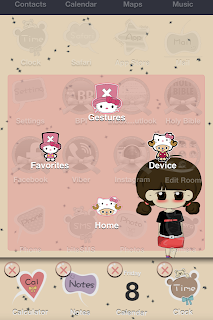



quelle et le nom de ce theme si vous plait :)
ReplyDeleteJust "cute theme" :( any suggestion?
Deleteis the assistivetouch compatible with ios 6?
ReplyDeleteThank you for your comment, Yes it will work..
DeletePaste it in /var/stash/Themes.myB5ge
ReplyDeleteright
Deletewatch above video. thanks
DeleteThanks 4 share <3 it's so cute !! Also work on ios 5 :)
ReplyDeleteYou're welcome.. Thanks as well..
Deletehi there :) can u tell me what is the name of little girl in theme plz ? :)
ReplyDeletesorry i don't know.. and i also want to know :)
Delete